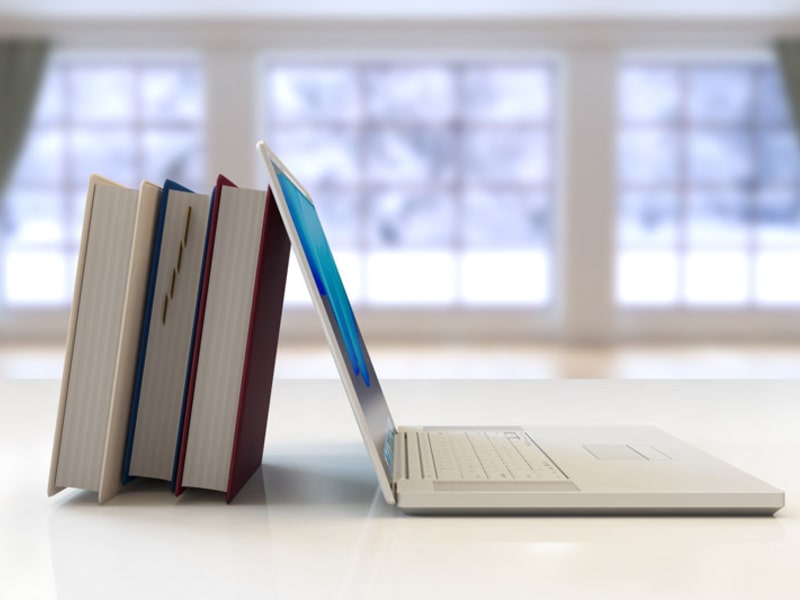
Get ready and practice
Ensure digital equity.
Equity is the biggest obstacle to preparing for online learning, and the first thing you need to think about. If your district is not 1:1 and does not have devices to send home with everyone, survey teachers and families in advance to determine who will need devices and bandwidth.
A technology integration specialist at All Saints Episcopal School in Fort Worth, Texas, points out that most families do not have a computer per person. During school closings, parents may also be working from home, which means several people may be competing for one or two computers. Therefore, make sure all online applications work on mobile devices in case a laptop is not available.
For teachers or students who do not have Wi-Fi at home, districts should figure out how to purchase or rent Wi-Fi access points and then have a plan to distribute both devices and access points. If you have an early warning that a closing is imminent, districts may send devices and access points home with students prior to closing. If an abrupt shutdown occurs, plan the time and location of pickup and arrange to deliver devices and access points to those who cannot pick them up.
Note that students who have individual education plans (IEPs) must have access to their specific accommodations during closure, including video access to aides and application logins.
Practice.
Schools that regularly have digital learning days, and have worked through home connectivity issues and devices, are already at the forefront, says Michael Flood, Leader of ISTE Digital Equity PLN. But if your school has not laid the groundwork, consider this an opportunity.
Teachers who do not yet use a learning management system regularly should immerse themselves now so that there is no disruption in communication following a sudden shutdown. Teachers must train themselves and their students in the technological applications and tools they may need in the event of closure. Practice in the classroom and then send students to try using the tools from home, says Sandra Chow, director of innovation and digital learning at the Keystone Academy in Beijing.
Chow, who has been teaching online since the coronavirus closed her school in early February, says educators won’t regret spending time with this.
“None of this learning will be wasted in the future,” he says, “since many of the skills learned during the online learning period will be equally beneficial in a regular classroom.
Provide clear expectations to staff and parents..
During a closing, communication between administrators, staff, parents and students is more important than ever.
“In an online environment, everyone’s anxiety is high and communication channels must be frequent, clear and concise,” says Chow.

For general communications, prepare a FAQ that describes all the details of how the school will function during a closure so that staff and parents are on the same page.
A parent and former assistant principal whose children’s district in Washington state switched to remote learning on March 9, recommends that FAQs include where to find daily assignments; a list of sites and tools students will need, how to log in and what to do if the technology doesn’t work; and, finally, parents’ expectations.
“There is a lot of information to be analyzed and parents are working hard to make sure they are clear about what they need to do to best support their students.
In addition to posting and distributing frequently asked questions, schools should set up text messaging throughout the community to communicate quickly and then advise people where to find follow-up messages by email or on their website.
Then, prepare a step-by-step guide on how to access and use the online learning tools and curriculum. Be sure to present this information in several formats, including video and text, and include screen shots and screencast tutorials.
Ask families to make sure all students, especially younger ones, know how to log in to the applications and their passwords. Teachers need to know how to attend. Provide additional technical support and make sure parents and teachers know how to ask for help.
Communication should go beyond logistics and academics. David Miyashiro, superintendent of California’s Cajon Valley Union School District, recorded a video for teachers in his district outlining what the district has been doing to meet the academic and basic needs of students. But he also covered extensively the importance of meeting students’ social-emotional needs.
“Based on the information our principals have received from you and the information we receive from our parent leaders, it is obvious that flexibility, human connection and guidance for our staff, students and parents during this time is most important for the involvement and continued progress of our students,” he said in his address to teachers.
Take the time to plan.
If a closing occurs before your staff is ready to teach online, invest some time, even if it’s only a day or two, to prepare before implementing online learning with students. The short delay in starting online lessons will pay off in the long run. In the Washington district where the three Lowe’s children attend, the staff spent time preparing for an impending shutdown.
“The district took a whole day for all the teams to come together to create an online learning plan,” she said. “It was a really smart move.”
The teams divided up and addressed everything from logistical issues, such as setting up Zoom meetings, to instructional issues, such as different models of in-home support, and then reported back to the larger group. When the district closed two days later, teachers had two days of planning before jumping completely into online learning with students. The team and individual planning days helped ensure smooth implementation.
Even if a closure is sudden and does not offer time to plan before schools are closed, it is wise to plan before classes begin online.
Pack a bag.
Make sure you have access to everything you need from home in case you can’t return to school or bring your school computer home and move your files to the cloud.
